Rules
The Bugs forum thread is not just for reporting bugs to the administration. It is intended to solve technical problems encountered in the game. Before creating a topic, you should check to see if there is a topic with the bug that you want to report. In order to report bugs or glitches, you can create a new thread instead of writing in the existing threads. Topics with the title Bug, Glitch will not be considered. Try to put a brief description of your problem in the title of the topic. If the problem described above occurred on another account, be sure to specify the account where it occurred.
Ответственный: Не задан
Insectoid under Planet
Hi,
when I had set my filter to ( http://prntscr.com/losif3 ) then clicking on the entity does nothing. Neither the insectoid info is opened nor the planet info is opened. Both usually is still possible in this filter setting.
Insectoid under planet: http://prntscr.com/losi1o
when I had set my filter to ( http://prntscr.com/losif3 ) then clicking on the entity does nothing. Neither the insectoid info is opened nor the planet info is opened. Both usually is still possible in this filter setting.
Insectoid under planet: http://prntscr.com/losi1o
30 Ноября 2018 07:13:51
Tii,
When a 3D space (like the one in here) is projected on a 2D area this can happen.
You are viewing the scene from wrong angle. Put on your VR glasses and all will be clear..
p.s. Do not take me wrong. I do not like it, but this is subject to another discussion thread...
When a 3D space (like the one in here) is projected on a 2D area this can happen.
You are viewing the scene from wrong angle. Put on your VR glasses and all will be clear..
p.s. Do not take me wrong. I do not like it, but this is subject to another discussion thread...
4 Декабря 2018 20:36:48
Just go to filters and uncheck planets then you will see them even if they are behind the planets.
10 Декабря 2018 21:12:07
Информация
Вы не авторизованы
1 чел. читают эту тему (гостей: 1)
Пользователей: 0 Claude Bot